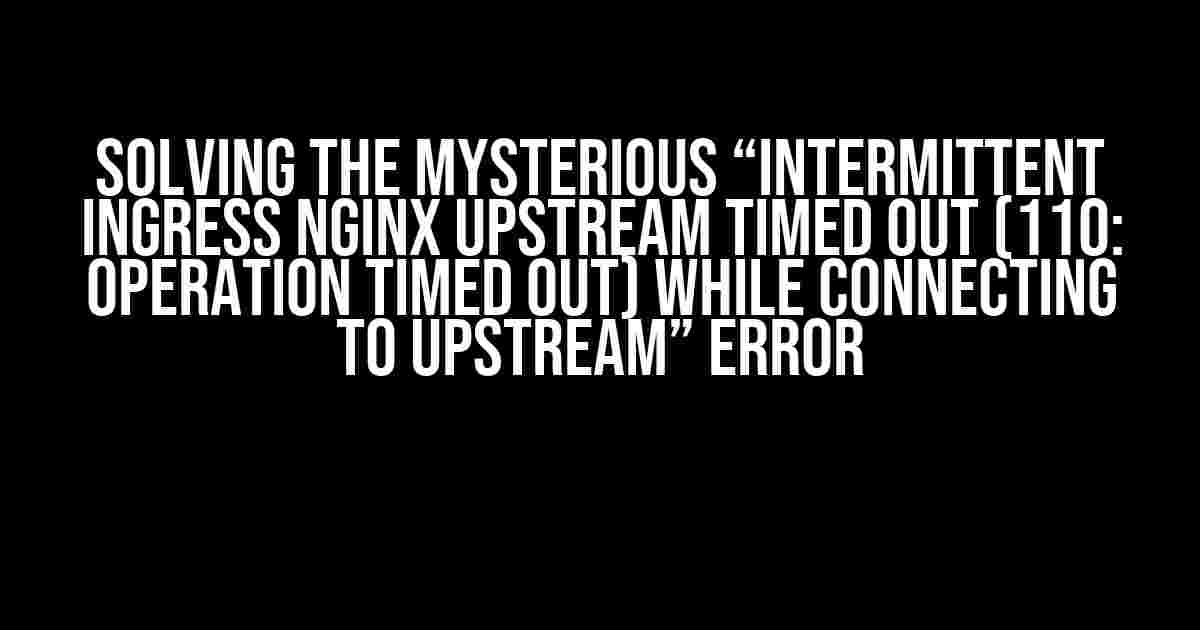Welcome, fellow developers and DevOps engineers! Have you ever encountered the frustrating and elusive error, “Intermittent Ingress Nginx upstream timed out (110: Operation timed out) while connecting to upstream”? If so, you’re in the right place. In this article, we’ll dive deep into the causes, symptoms, and solutions to this pesky issue, ensuring you can get back to deploying and scaling your applications with confidence.
What is Intermittent Ingress Nginx Upstream Timed Out Error?
The “Intermittent Ingress Nginx upstream timed out (110: Operation timed out) while connecting to upstream” error occurs when Nginx, acting as an ingress controller, fails to establish a connection to the upstream server within a specified time frame. This timeout can happen due to various reasons, including:
- Network connectivity issues between Nginx and the upstream server
- Server overload or resource constraints
- Misconfigured Nginx settings or upstream server configurations
- Transient network failures or packet loss
Symptoms and Impact
When this error occurs, you may experience:
- Random and intermittent 504 Gateway Timeout errors
- Sporadic connection refusals or timeouts from the upstream server
- Increased latency and slow response times
- Unstable or failed deployments
- Frustrated users and stakeholders (we’ve all been there)
The impact of this error can be significant, causing disruptions to your application’s performance, reliability, and ultimately, your business.
Diagnosing the Issue
To troubleshoot the “Intermittent Ingress Nginx upstream timed out” error, follow these steps:
-
Review Nginx logs: Analyze the Nginx error logs to identify the frequency and pattern of the timeouts. Look for clues about the upstream server, connection attempts, and any error messages.
-
Check upstream server status: Verify the upstream server’s availability, response time, and resource utilization. Use tools like `curl`, `wget`, or `telnet` to test the connection.
-
Validate Nginx configuration: Review the Nginx configuration files, particularly the `upstream` and `server` blocks, to ensure they are correctly configured and optimized.
-
Monitor network connectivity: Investigate network issues, packet loss, or high latency using tools like `ping`, `traceroute`, or network monitoring software.
Common Causes and Solutions
Based on our research and experience, here are some common causes and solutions for the “Intermittent Ingress Nginx upstream timed out” error:
| Cause | Solution |
|---|---|
| Misconfigured Nginx upstream settings | Review and adjust the `upstream` block settings, such as the `server` directive, `max_fails` parameter, and `fail_timeout` value. |
| Insufficient upstream server resources | Scale up or optimize the upstream server’s resources, such as increasing instances, CPU, or memory. |
| Network connectivity issues | Investigate and resolve network issues, such as packet loss, high latency, or connectivity problems, using network monitoring tools and troubleshooting techniques. |
| Nginx configuration file errors | Check the Nginx configuration files for syntax errors, typos, or incorrect directives, and fix them accordingly. |
Optimizing Nginx Configuration for Better Performance
To minimize the occurrence of the “Intermittent Ingress Nginx upstream timed out” error, consider the following Nginx configuration optimizations:
http {
...
upstream my_upstream {
server localhost:8080 max_fails=3 fail_timeout=30s;
server localhost:8081 max_fails=3 fail_timeout=30s;
}
server {
listen 80;
location / {
proxy_pass http://my_upstream;
proxy_set_header Host $host;
proxy_set_header X-Real-IP $remote_addr;
proxy_connect_timeout 30s;
proxy_read_timeout 30s;
proxy_send_timeout 30s;
}
}
}
In this example, we’ve increased the `max_fails` parameter to 3, allowing Nginx to retry the connection up to three times before considering it a failure. We’ve also set `fail_timeout` to 30 seconds, giving the upstream server more time to recover from temporary issues.
Additional Troubleshooting Tips
Here are some additional tips to help you troubleshoot the “Intermittent Ingress Nginx upstream timed out” error:
- Enable Nginx debug logging to get more detailed information about the timeouts.
- Use tools like `tcpdump` or `Wireshark` to analyze network traffic and packet loss.
- Implement a load balancer or use a service mesh to distribute incoming traffic and reduce the load on individual upstream servers.
- Monitor your application’s performance and latency using tools like Prometheus, Grafana, or New Relic.
Conclusion
The “Intermittent Ingress Nginx upstream timed out (110: Operation timed out) while connecting to upstream” error can be frustrating and challenging to resolve. However, by following the steps outlined in this article, you’ll be well-equipped to diagnose and fix the issue. Remember to:
- Review Nginx logs and upstream server status
- Validate Nginx configuration and optimize settings
- Monitor network connectivity and resolve issues
- Implement load balancing and service mesh solutions
By applying these techniques and optimizations, you’ll be able to minimize the occurrence of this error and ensure a more reliable, scalable, and performant application.
Happy troubleshooting, and don’t hesitate to reach out if you have any questions or need further assistance!
Frequently Asked Question
Get the insights to resolve the frustrating “Intermittent ingress nginx upstream timed out (110: Operation timed out) while connecting to upstream” issue!
What causes the “Intermittent ingress nginx upstream timed out (110: Operation timed out) while connecting to upstream” error?
This error typically occurs when the upstream server takes too long to respond, exceeding the timeout threshold set in your Nginx configuration. It can be due to various factors such as high CPU usage, slow database queries, network congestion, or even misconfigured settings.
How do I troubleshoot the timeout issue in Nginx?
To troubleshoot, you can increase the verbosity of your Nginx logs, check the upstream server’s response time using tools like `curl` or `wget`, and analyze the request/response headers. You can also use Nginx’s built-in debugging tools, such as the `debug` directive, to get more insights.
Can I increase the timeout value in Nginx to resolve the issue?
Yes, you can increase the timeout value in your Nginx configuration file (usually `nginx.conf`) by setting a higher value for the `proxy_read_timeout` or `proxy_connect_timeout` directives. However, this might not be the best solution, as it can lead to increased latency and slower response times.
How can I implement retry mechanisms to handle timeouts in Nginx?
You can implement retry mechanisms using Nginx’s `proxy_next_upstream` directive, which allows you to specify a set of upstream servers to retry in case of a timeout. Additionally, you can use the `retry` directive to specify the number of retries and the interval between them.
Are there any best practices to prevent “Intermittent ingress nginx upstream timed out” errors?
Yes, some best practices include: optimizing your upstream server’s performance, using load balancing and scaling to handle high traffic, implementing caching mechanisms, and regularly monitoring your Nginx logs and performance metrics to identify potential issues.