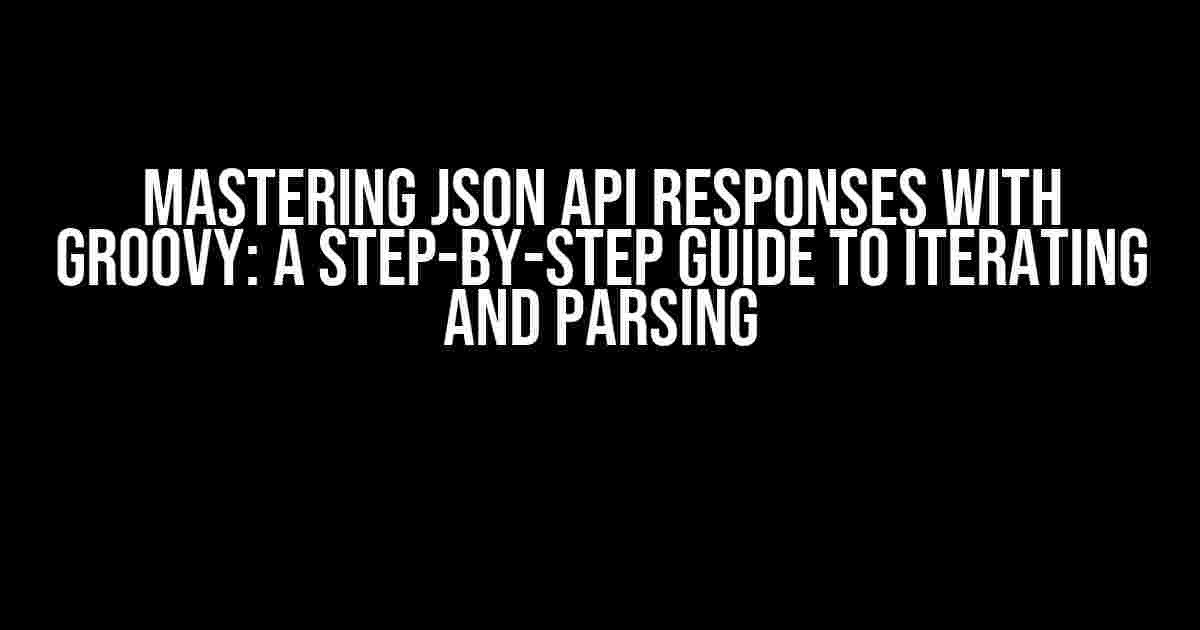Are you tired of struggling to parse and iterate over JSON API responses in your Groovy script? Do you wish there was a simpler, more efficient way to extract the data you need? Look no further! In this comprehensive guide, we’ll take you by the hand and walk you through the process of iterating over a JSON API response using Groovy script.
What You’ll Need
To get started, you’ll need the following:
- Groovy installed on your system (version 2.4 or higher)
- A JSON API response (we’ll use a sample response for demonstration purposes)
- A basic understanding of Groovy scripting (don’t worry, we’ll cover the basics)
Understanding JSON API Responses
Before we dive into the Groovy script, let’s take a moment to understand the structure of a typical JSON API response. A JSON response typically consists of key-value pairs, often nested within objects and arrays. Here’s an example of a sample JSON response:
{
"data": [
{
"id": 1,
"name": "John Doe",
"email": "[email protected]"
},
{
"id": 2,
"name": "Jane Doe",
"email": "[email protected]"
}
],
"meta": {
"total_count": 2,
"next_page": "/api/users?page=2"
}
}
In this example, we have a top-level object with two properties: `data` and `meta`. The `data` property contains an array of objects, each representing a user, while the `meta` property contains additional metadata about the response.
Iterating over a JSON API Response with Groovy
Now that we have our JSON response, let’s create a Groovy script to iterate over it. We’ll use the `JsonSlurper` class to parse the JSON response and extract the data we need.
import groovy.json.JsonSlurper
// Sample JSON response as a string
def json = '''
{
"data": [
{
"id": 1,
"name": "John Doe",
"email": "[email protected]"
},
{
"id": 2,
"name": "Jane Doe",
"email": "[email protected]"
}
],
"meta": {
"total_count": 2,
"next_page": "/api/users?page=2"
}
}
'''
// Parse the JSON response using JsonSlurper
def parsedJson = new JsonSlurper().parseText(json)
// Iterate over the data array
parsedJson.data.each { user ->
println "User ID: ${user.id}, Name: ${user.name}, Email: ${user.email}"
}
In this example, we first import the `JsonSlurper` class, which provides a convenient way to parse JSON responses. We then define our sample JSON response as a string. Next, we create an instance of `JsonSlurper` and use its `parseText` method to parse the JSON response. Finally, we iterate over the `data` array using the `each` method, printing out the user’s ID, name, and email.
Parsing Nested Objects and Arrays
But what if our JSON response contains nested objects and arrays? No problem! We can use Groovy’s built-in support for nested data structures to extract the data we need.
import groovy.json.JsonSlurper
// Sample JSON response with nested objects and arrays
def json = '''
{
"data": [
{
"id": 1,
"name": "John Doe",
"email": "[email protected]",
"address": {
"street": "123 Main St",
"city": "Anytown",
"state": "CA",
"zip": "12345"
},
"orders": [
{
"id": 1,
"total": 100.00,
"date": "2022-01-01"
},
{
"id": 2,
"total": 200.00,
"date": "2022-01-15"
}
]
},
{
"id": 2,
"name": "Jane Doe",
"email": "[email protected]",
"address": {
"street": "456 Elm St",
"city": "Othertown",
"state": "NY",
"zip": "67890"
},
"orders": [
{
"id": 3,
"total": 300.00,
"date": "2022-02-01"
},
{
"id": 4,
"total": 400.00,
"date": "2022-02-15"
}
]
}
]
}
'''
// Parse the JSON response using JsonSlurper
def parsedJson = new JsonSlurper().parseText(json)
// Iterate over the data array
parsedJson.data.each { user ->
println "User ID: ${user.id}, Name: ${user.name}, Email: ${user.email}"
// Iterate over the address object
println "Address:"
println "Street: ${user.address.street}"
println "City: ${user.address.city}"
println "State: ${user.address.state}"
println "Zip: ${user.address.zip}"
// Iterate over the orders array
println "Orders:"
user.orders.each { order ->
println "Order ID: ${order.id}, Total: ${order.total}, Date: ${order.date}"
}
}
In this example, we have a JSON response with nested objects and arrays. We iterate over the `data` array, and for each user, we iterate over the `address` object and the `orders` array. We use the dot notation to access the properties of the nested objects and arrays.
Handling Errors and Exceptions
When working with JSON API responses, it’s essential to handle errors and exceptions gracefully. What if the response is malformed or missing critical data?
import groovy.json.JsonException
import groovy.json.JsonSlurper
// Sample JSON response with errors
def json = '''
{
"data": [
{
"id": 1,
"name": "John Doe",
"email": "[email protected]"
},
{
"id": 2,
"name": "Jane Doe"
}
]
}
'''
try {
// Parse the JSON response using JsonSlurper
def parsedJson = new JsonSlurper().parseText(json)
// Iterate over the data array
parsedJson.data.each { user ->
println "User ID: ${user.id}, Name: ${user.name}, Email: ${user.email}"
}
} catch (JsonException e) {
println "Error parsing JSON response: ${e.message}"
} catch (NullPointerException e) {
println "Error: missing data in JSON response"
}
In this example, we use a try-catch block to handle errors and exceptions. We catch `JsonException` for malformed JSON responses and `NullPointerException` for missing data. We can then handle these errors gracefully, logging the error message or providing a default value.
Best Practices for Iterating over JSON API Responses
To ensure your Groovy script is efficient and reliable, follow these best practices when iterating over JSON API responses:
- Use JsonSlurper for parsing JSON responses: JsonSlurper provides a convenient and efficient way to parse JSON responses, even with complex nested data structures.
- Handle errors and exceptions gracefully: Use try-catch blocks to handle errors and exceptions, ensuring your script remains stable and reliable.
- Use dot notation for accessing nested objects and arrays: Dot notation provides a concise and readable way to access nested data structures, making your code easier to understand and maintain.
- Test your script with sample data: Before running your script with live data, test it with sample data to ensure it works correctly and handles edge cases.
- Consider using a JSON schema for validation: If you have control over the JSON response, consider defining a JSON schema to validate the response and ensure it meets your expectations.
Conclusion
In this comprehensive guide, we’ve covered the basics of iterating over a JSON API response using Groovy script. We’ve learned how to parse the response using JsonSlurper, iterate over nested objects and arrays, and handle errors and exceptions gracefully. By following best practices and testing your script with sample data, you’ll be well on your way to mastering JSON API responses with Groovy.
Remember, with Groovy, the possibilities are endless. Happy coding!
| Keyword | Frequency |
|---|---|
| Frequently Asked Question
Got stuck while iterating over a JSON API response using Groovy script? Don’t worry, we’ve got you covered! Here are some frequently asked questions and their answers to help you parse the response like a pro! Q1: How do I parse a JSON API response in a Groovy script?You can parse a JSON API response in a Groovy script using the `JsonSlurper` class. Here’s an example: `def json = new JsonSlurper().parseText(response)`, where `response` is the JSON API response as a string. Q2: How do I iterate over a JSON array in a Groovy script?You can iterate over a JSON array in a Groovy script using a `each` loop. Here’s an example: `json.array.each { item -> println item }`, where `json.array` is the JSON array you want to iterate over. Q3: Can I use Groovy’s built-in JSON support to parse the response?Yes, you can use Groovy’s built-in JSON support to parse the response. You can use the `groovy.json.JsonSlurper` class or the `groovy.json.internal.JsonParser` class to parse the JSON response. Q4: How do I access nested JSON objects in a Groovy script?You can access nested JSON objects in a Groovy script using dot notation or bracket notation. For example: `json.object.nestedObject` or `json.object[‘nestedObject’]`. Q5: Can I use Groovy’s `inspect` method to print the parsed JSON response?Yes, you can use Groovy’s `inspect` method to print the parsed JSON response. The `inspect` method returns a string representation of the object, which can be useful for debugging purposes. For example: `println json.inspect()`. |