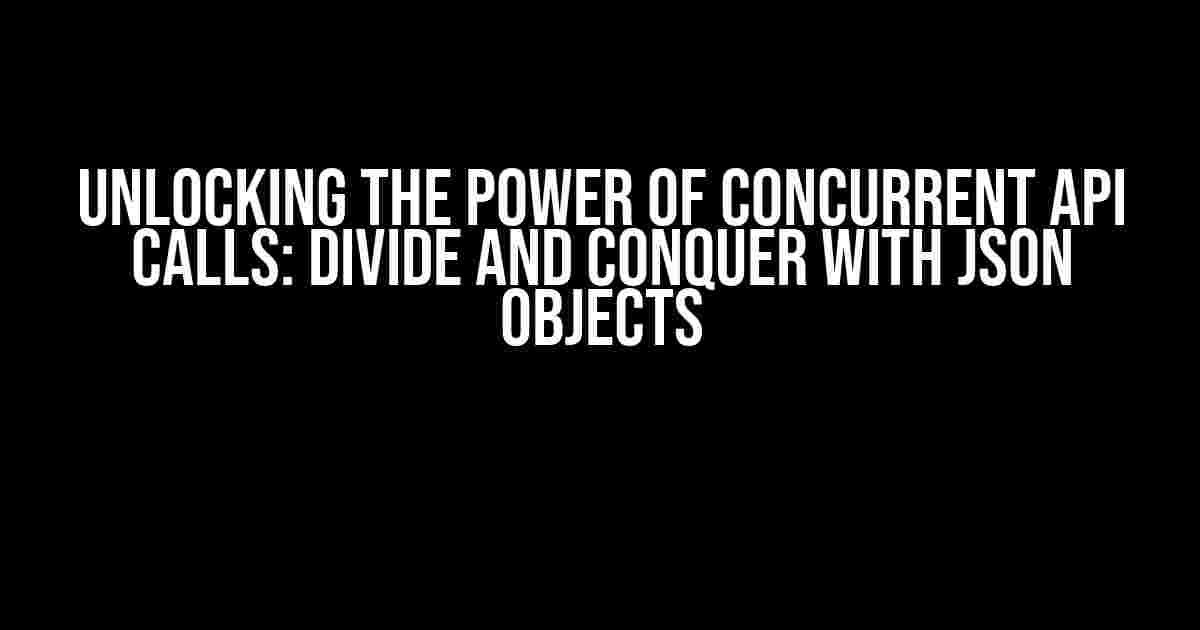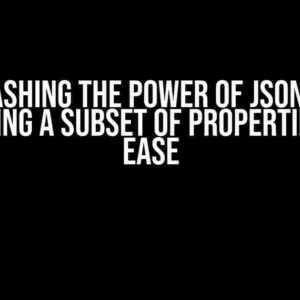Are you tired of making API calls one by one, waiting for each response to come back before moving on to the next? Do you dream of a world where your application can process multiple requests simultaneously, harnessing the full power of concurrency? Look no further! In this article, we’ll explore how to take a single JSON object and divide it into multiple JSON objects, making API calls concurrently and revolutionizing your application’s performance.
The Problem: Serial API Calls
Let’s face it, making API calls serially is like watching paint dry – it’s slow, inefficient, and a productivity killer. When you make API calls one by one, your application is forced to wait for each response to come back before sending the next request. This leads to:
- Slow response times
- Increased latency
- Underutilization of resources
The Solution: Divide and Conquer with JSON Objects
The solution lies in dividing the single JSON object into multiple JSON objects, each containing a subset of the original data. By doing so, you can make API calls concurrently, processing multiple requests at the same time. This approach not only speeds up your application but also maximizes resource utilization.
Step 1: Prepare the JSON Object
Let’s assume you have a single JSON object containing an array of items:
{
"items": [
{"id": 1, "name": "Item 1"},
{"id": 2, "name": "Item 2"},
{"id": 3, "name": "Item 3"},
{"id": 4, "name": "Item 4"},
{"id": 5, "name": "Item 5"}
]
}
Step 2: Divide the JSON Object
To divide the JSON object into multiple JSON objects, you can use a simple iterative approach:
const dividedObjects = [];
const chunkSize = 2;
for (let i = 0; i < originalObject.items.length; i += chunkSize) {
const chunk = originalObject.items.slice(i, i + chunkSize);
dividedObjects.push({ items: chunk });
}
In this example, we're dividing the original JSON object into smaller chunks of 2 items each. The resulting array will contain:
[
{ "items": [{"id": 1, "name": "Item 1"}, {"id": 2, "name": "Item 2"}] },
{ "items": [{"id": 3, "name": "Item 3"}, {"id": 4, "name": "Item 4"}] },
{ "items": [{"id": 5, "name": "Item 5"}] }
]
Step 3: Make Concurrent API Calls
Now that you have multiple JSON objects, it's time to make API calls concurrently. You can use JavaScript's built-in Promise.all() method to achieve this:
const apiCalls = dividedObjects.map((object) => {
return fetch(`https://api.example.com endpoint`, {
method: 'POST',
body: JSON.stringify(object),
headers: { 'Content-Type': 'application/json' }
});
});
Promise.all(apiCalls).then((responses) => {
// Process the responses
responses.forEach((response) => {
console.log(response.json());
});
}).catch((error) => {
console.error(error);
});
In this example, we're using the fetch() API to make POST requests to an API endpoint, passing each divided JSON object as the request body. The Promise.all() method ensures that all API calls are made concurrently, and the responses are processed once all requests have completed.
Benefits of Concurrent API Calls
By dividing the single JSON object into multiple JSON objects and making API calls concurrently, you can:
- Significantly reduce response times
- Increase throughput and performance
- Maximize resource utilization
- Improve overall application responsiveness
Challenges and Considerations
While dividing the JSON object and making concurrent API calls is a powerful approach, it's essential to consider the following challenges and considerations:
API Rate Limiting
Be mindful of API rate limiting, which can lead to errors and throttling if you exceed the allowed number of requests per second. Make sure to check the API documentation and implement rate limiting strategies, such as queuing or exponential backoff.
Resource Utilization
Concurrent API calls can lead to increased resource utilization, including CPU, memory, and network bandwidth. Ensure your application is designed to handle the increased load and monitor resource usage to avoid bottlenecks.
Error Handling
When making concurrent API calls, it's crucial to implement robust error handling mechanisms. Use try-catch blocks and error callbacks to handle individual request failures and ensure the application remains resilient.
Conclusion
Taking a single JSON object and dividing it into multiple JSON objects, making API calls concurrently, is a powerful technique to boost your application's performance and responsiveness. By following the steps outlined in this article, you can unlock the full potential of concurrency and revolutionize your application's architecture. Remember to consider API rate limiting, resource utilization, and error handling to ensure a seamless and efficient experience.
| Original JSON Object | Divided JSON Objects |
|---|---|
|
|
By applying this technique, you can transform your application's performance and unlock new heights of efficiency. So, what are you waiting for? Divide and conquer with JSON objects today!
Frequently Asked Question
Are you tired of dealing with massive JSON objects and wanting to know the secret to breaking them down into smaller, more manageable pieces? Well, you're in luck because we've got the answers to your burning questions!
How do I divide a single JSON object into multiple JSON objects?
You can use a JSON parser to iterate through the object and break it down into smaller chunks. For example, if you have a JSON object with multiple arrays, you can split each array into separate JSON objects. You can also use JavaScript's `Object.entries()` method to iterate through the object's key-value pairs and create new JSON objects from them.
What's the best way to make API calls concurrently?
One way to make API calls concurrently is to use promises and async/await syntax. You can create an array of promises, where each promise represents an API call, and then use `Promise.all()` to wait for all the promises to resolve. This allows you to make multiple API calls at the same time, improving performance and reducing latency.
What's the benefit of dividing a JSON object into smaller pieces?
Dividing a JSON object into smaller pieces can improve performance, reduce latency, and make your code more scalable. By breaking down a large JSON object into smaller, more manageable pieces, you can process each piece individually, reducing the load on your system and improving overall efficiency.
How do I handle errors when making concurrent API calls?
When making concurrent API calls, it's essential to handle errors properly to avoid crashing your system. You can use try-catch blocks to catch any errors that occur during the API calls and then handle them accordingly. You can also use error-handling middleware to centralize error handling and make it more efficient.
What's the best programming language for dividing JSON objects and making concurrent API calls?
JavaScript is an excellent choice for dividing JSON objects and making concurrent API calls. It has built-in support for JSON parsing and manipulation, and its async/await syntax makes it easy to write concurrent code. Additionally, Node.js provides a robust ecosystem for building scalable and high-performance applications.